I’ve been using the new Google Chrome browser for the past few days – alas, only at work, since Google hasn’t yet released a version for Mac OS X. So far, I’m impressed. First and foremost for a Google fanboy like me, it’s ridiculously well integrated with the Google apps that I use the most: Gmail, Docs, Calendar, Reader, and of course search. Being able to type any random thing into the main bar at the top of the browser window and automagically have it become a Google search is fantastic. And so far, the browser is much faster than even Firefox – which, admittedly, I usually run with 50 tabs open. And there’s a sick amount of screen real-estate, too. Thanks to the trimmed-back toolbars and just plain wasted space at the top of the window, you can see an awful lot more of the actual site you’re visiting. Not a bad idea at all.
On top of all that good stuff, the edges of the user experience are pretty smooth, too. Check out these two screens from the setup and crash-restore processes.
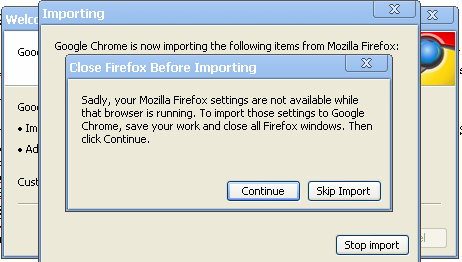
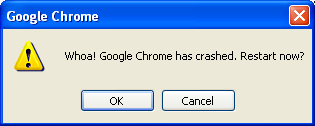
Granted, this is not world-shattering stuff, but the sense of humor is appreciated.